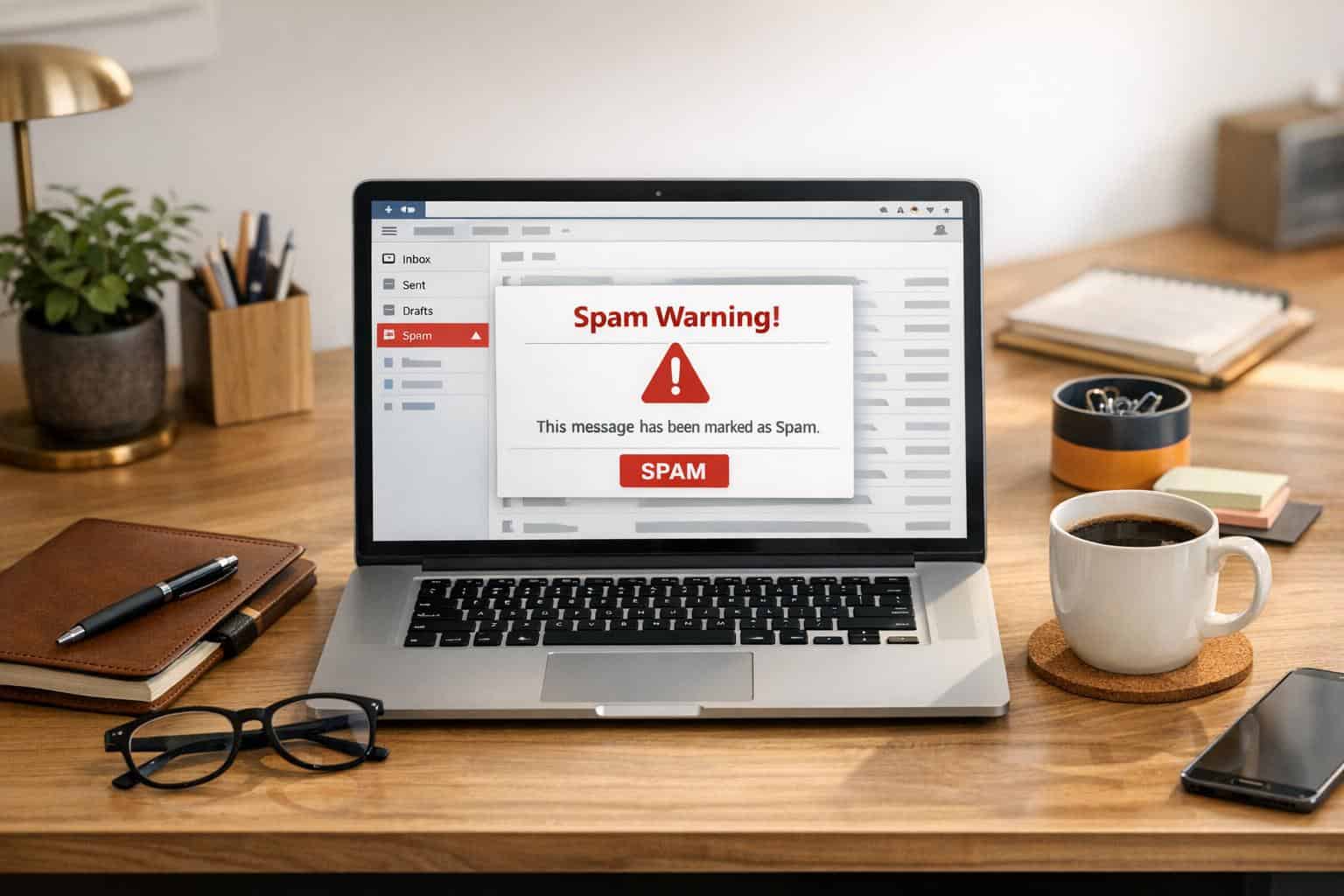Whether it’s time to pick your first POS solution or ditch the one you’ve been using for something better – making the right decision is a challenge. There are dozens of feature-rich POS options out there, and a lot of conflicting advice about which of them is best. Where do you even begin?
The point of sales system that will suit your business best is going to help you manage operations, understand your customers, and progressively grow your sales. In other words, this is the technology that you will use as a springboard to scale your business. Here is how to make the right choice.
What is a Point of Sale System?
A point of sale system (POS) is how your business will accept payments from your customers.
Through a combination of hardware, software, or cloud-based systems, these offer small business owners a way to accept digital transactions, track customer buying patterns, and manage a wide range of activities. Whether using a coffee-shop card machine, paying for festival clothes with a mobile app, or having a book scanned at the checkout desk, these are all parts of a much larger point of sales system.
While they may seem alike, no two POS services are the same. As a discerning business owner, it’s your job to find the best point of sales service for your company.
That means finding a POS system at the right price, with the functionality you need.
Here’s what you need to know.

Step 1: Start with Your POS System Requirements
The first step to finding the right POS service is to understand your system requirements. It’s up to you to decide what you need in terms of hardware, software or cloud-based services.
Ask yourself these questions:
What point of sales software do I need?
Software is the most important element of your service because it powers the hardware you will use. If your software is too limited, comes with too many unnecessary extras, or doesn’t function as promised – you will lose time, customers, and money. Typically, software works either in the cloud, or on-premises.
Your staff should be able to use the entire system quickly and easily, from the day it’s activated. That means investing in a well-known service with an excellent track record for reliability and support.
Quick Tip: Look for established, easy-to-use POS software that simplifies daily operations.
What point of sales hardware do I need?
At the front-end of most POS systems is the hardware. Your physical requirements can be as easy as having a couple of tablets, or you may need barcode scanners, receipt printers and cash drawers.
Take a moment to list the hardware items you think you will need, based on how your business is run. Smaller businesses do not require a lot of heavy machinery, and often you can get away with a basic setup to begin with.
Quick Tip: Get an idea of the POS hardware items that would work best for your business
Would a cloud-based point of sales system work for me?
A lot of SMB’s are choosing cloud-based POS systems because they are affordable, convenient, and run off general Apple or Android devices. Unlike more traditional sales devices, these systems are not location-bound and do not require expensive maintenance.
They operate online so you can access your data anywhere, at any time. If you’re going to choose a cloud-based POS, remember to pick one that uses a reliable payment processor like Paypal. Take these steps to sell online, and you won’t look back. Mobility and flexibility are what you want.
Quick Tip: Decide between an on-site or cloud-based POS system.

Step 2: Select the Right Pricing Model
According to one Point of Sale User Research Report, 46% of companies spend less than $1500.00 a year on their POS software. What you choose to budget for your service makes a real difference!
Step 2 is about setting your POS budget. Ever heard the phrase ‘you get what you pay for?’
This is true when it comes to POS systems, payment processors and software services.
Instead of picking the cheapest provider, ask yourself some key questions.
- What is the size of my business?
- How many customers do I serve daily/weekly/monthly?
- How many products do I sell daily/weekly/monthly?
- What can I realistically afford right now?
- Will the service I choose allow me to scale?
If your budget is conservative, consider a monthly subscription service from a single provider. Otherwise, paying outright for desktop software will cost a few thousand dollars upfront.
Recurring Saas models are a supportive, convenient way to get what you need without spending too much on your POS setup costs.
Many salons, restaurants, and retail outlets pay monthly for their POS systems, and many of these use mobile services.
It’s also smart to be selective about your payment provider. Some of the hardware you need to operate will come from them, like the popular Pay Pal Here card reader unit that lets you accept mobile payments if you use a PayPal POS partner.
Quick Tip: Review all POS service pricing and decide between Saas or single license payments.

Step 3: Get the POS System Functions That Matter
Step 3 is about knowing what your potential POS system can do for your business. If you’re just starting out, these are the most important features and integrations to look out for.
Sell Anywhere: Mobility and flexibility are critical in today’s dynamic business environment. Make sure your POS system can grow with your business over time. This benefits you and your customers in the long term.
Inventory management: Stock control and ordering levels should be digitally managed so that you can focus on more important parts of your business. The right POS has this integrated into their business suite.
Customer relationship management: Get started with a basic CRM to get to know who your customers are, what they order, and how to keep them coming back. Your POS service should integrate with CRM functionality for your small business.
Data and reporting management: According to the POS Software Trends Report, 61% of merchants upgrade their POS systems because they didn’t choose one with comprehensive data and reporting capabilities. Make sure your system focuses on data and insights!
Quick Tip: Make sure your POS service has inventory, CRM, employee and reporting integrations.

Choosing the right POS system for your small business doesn’t have to be overwhelming. What you need is a service that is going to support, accelerate and inspire sales growth. After all, profitability will be the most pressing challenge for you in the future. So, when considering which point of sale is best – it’s wise to keep things simple.
First, decide whether you’ll invest in a cloud-based POS service or a single license desktop service based on your business niche and operations. Then, choose your payment model. Finally, make sure your POS system has the functionality and integrations/tools you need for success. Whatever you do, make sure that you pick a POS solution that covers all of your bases, so that you are poised and primed for ongoing success.
In Conclusion:
Instead of investing in multiple tools and suites, a mobile POS service with easy-to-use business tools, like Yahoo Small Business Point of Sale, takes care of these concerns.
Every tool you need is centralized in one place, and acts as a command center for your business, for effortless daily operations. You can find out how it works here.