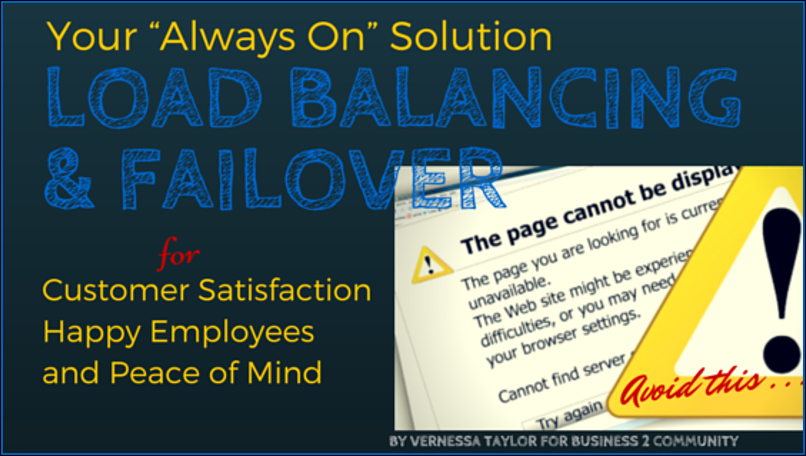Technical wizardry known as load balancing and failover is what’s behind near-perfect uptime, constant availability, and the delightfully satisfying ability to connect 24-7 — contributing to customer satisfaction, employee happiness, and peace of mind.

Load Balancing Equals Always On
Have you thought about why the big search engines are never down, Facebook is always on, Twitter rarely sustains a quiver, and LinkedIn keeps you linked up to your favorite professionals? Or ever wondered why web hosting companies can make (and follow through on) big claims in bold letters, like these?
* Host with us! 99.5% uptime!
* For every hour of downtime you sustain while hosting with us, we’ll pay you $5!
* Rest assured, your SLA guarantees you 100% high availability with us!
At least two of the mammoth online services mentioned above maintain their own data centers and server farms. Technology giants are uniquely positioned to build this type of scaling infrastructure, which takes huge capital, acres of real estate, enough electricity to power a small city, and round-the-clock care. While enterprise, SMBs and startups aren’t likely to have their own data centers, there are some excellent, scalable options for achieving similar results.
Technical wizardry known as load balancing, backed up by a server failover strategy, is what’s behind this near-perfect uptime, constant availability, and delightfully satisfying ability to connect 24-7.
Shouldering The Load
The DevShed author gives a really simple definition, devoid of any technical jargon, that covers the idea of how computers shoulder the load:
Load-balancing, by definition, is dividing the amount of work that a computer has to do between one or more additional computers so that more work gets done in the same amount of time and, in general, all processing get done faster.

A load balancer shares a network load across multiple servers. **
The need for load balancing varies within the business community and within the segments of various industries. Load balancing options include computer hardware-only, dedicated appliances, software options using free open source software, and cloud-based solutions.
And how load balancing is achieved within an organization varies according to internal vs. external needs, financial resources available, levels of understanding, in-house capability … The list goes on.
Defining a web server failover strategy is a bit more technical, but still quite understandable:
Failover is the operational process of switching between primary and secondary systems or system components (a server, processor, network, or database) in the event of downtime. Such downtime could be caused by either scheduled maintenance, or unpredicted system or component failure. — Incapsula
Taken together, implementing a failover solution in addition to load balancing for critical online services ensures a state of always on and alleviates the dangers of a single point of failure.
Tangible and Intangible Benefits
Regardless of the size of a business, it wants its assets protected at all times. Using load balancing as part of your online strategy protects your technology assets. The benefits include:
- keeping customers happy
- helping employees do their work
- contributing to your bottom line
Delight and Satisfy Customers

With a failover strategy, you ensure an on-going happy customer experience
for your apps, products and services across mobile devices.
At the top of the list for delighting customers who interact with your public facing technolgy assets — namely websites, databases, software-as-service, downloadable apps — is whether or not they can reach you.
Is the experience fast, slow or non-existent? Do pages load up quickly? Do they encounter database errors (i.e., “database connection lost, try again later”)?
And the latest: is the user experience on mobile devices consistent with desktop experience and across devices? In fact, user experience, especially as it relates to UX for mobile access, has risen in the ranks to such an extent that Google is adding it as one of its signal for website ranking. Search Engine Roundtable’s Barry Schwartz put forth, “Google confirmed the mobile-friendly algorithm being released on April 21st is a yes or no / on or off factor. Either you are mobile friendly in Google’s eyes or you are not, there is no level of degrees of mobile friendly.”
Mark van Rijmenam, whose firm Datafloq helps small business create strategies to master big data, cites the ability to personalize the customer experience as one of the primary ways startups leverage data. Sifting through all this data to collect, analyze and use it requires enterprise-strength redundancy and a failover strategy in place.
Get this right and you might find yourself with a popular app, video or website.
But popularity can be a real drag — on your resources, that is.
Everyone wants their traffic to go viral, but most don’t realize that if they do get mentioned on a major site or go viral on social media their hosting company is likely to take their site down. When this happens, they lose the benefit of having gone viral! ~ GrowMap, SeoChat
In this case, improvements in web hosting will also improve your customer’s experience, keeping them happy and delighted.
You’ll find lots of advice around speeding up your sites (so customers and visitors have a better experience). Most of it centers around adding a CDN (content delivery network). (If you are looking at adding a CDN, WPexplorer lists top 10 free CDNs here.)
But the advice to carefully consider load balancing and failover is sparse, simply because small businesses don’t know that it is an affordable, easily implemented option. When you implement a failover strategy, you ensure an on-going happy customer experience for your apps, products and services across mobile devices. With customer satisfaction at stake, can you afford to not consider this realm of cloud-based technology?
Help Employees Get Things Done

Always on … Load balancing with failover keeps internal services always on
— leading to happy employees who can get their work done without interruption
Load balancing and failover solutions affect more than just public-facing web-based services. They are also used for internal services that are not (necessarily) accessible over the internet, for example internal networks. Others:
- company intranet
- supplier and vendor portal
- email management (Exchange or Open-Xchange)
- databases for sales materials, price lists, quotes, proposals
- accounting
- employee contact directory
- technical support system, histories, and support solutions
These are just a few of the critical internal services found within small business and enterprises alike. They serve as the backbone of the work employees do on behalf of the company. Much of this information flowing through have the same characteristics of “big data,” even though its accessed and used internally.
Keeping employees happy means keeping the data and information they need to do their jobs always-on, always available, even during scheduled maintenance and updates.
In a benchmarking report compiled by Ventana Research, the Executive Summary notes, “Data integration technologies have evolved over the past decade, but advances to support big data are more recent.” They surveyed hundreds of enterprises and found that 51% mentioned the need for load balancing as part of the organization’s must-have capabilities for effectively using big data.
Downtime is your enemy; load balancing and failover are your employees’ best friend.
It’s no secret that businesses of all sizes are gravitating upward: “Attracted by cost benefits and fast deployments, cloud solutions are gaining momentum worldwide as startups and SMBs look at ROI.” Ventana Research further reported 28% of the organizations surveyed would be shifting to cloud-based software as a service.
Forrester Research tosses another glove in the ring: employee access via mobile devices.
As technology management pros seek to bolster their BT [business technology] agenda, they will look for tools that can help better serve employees and deliver a better experience with corporate technology and the personal devices they interact with. This means that mobile management tools that recommend applications for employees, offer automation and self-service options, and allow tech management to roll out and integrate more services quickly will be much more compelling. ~ The Forrester Wave™: Enterprise Mobile Management, Q3 2014, p. 14
Replacing locally-housed computer servers, dedicated appliances, and software-based load balancing schemes with proven scalable cloud-based solutions ensures an even better employee experience. Load balancing with failover keeps internal services always on — leading to happy employees who can get their work done without interruption.
Your “Always On” Solution to Customer Delight and Employee Happiness
Organizations of all types and sizes are recognizing the need to add load balancing to their mix of must-haves in order to capture, keep, process, and protect the vast amounts of data so freely flowing across the internet. Load balancing and failover is truly a small business’s always-on solution to uptime, availability, and global accessibility — resulting in happy customers and happy employees.
For peace of mind, look for providers that understand your industry, incorporate protection against hacks and intrusions, can help with disaster recovery, and offer an easy to use control panel for both configuration and monitoring your servers. Don’t forget: not just load balancing — true protection and “always-on” is achieved by load balancing that incorporates a failover strategy.
Resources for More Information
- What is Load-balancing and Do I Need It?
- Guide: How to Select a Load Balancing Solution (** Source of load balancing images used above)
- [Video] Networking 101: Load Balancers
This article was syndicated from Business 2 Community: Load Balancing & Failover: Your “Always On” Solution to Customer Delight and Employee Happiness
More Technology & Innovation articles from Business 2 Community:
- Smart Business Advice – Optimize Your Digital Marketing for Mobile
- What’s the Future of Wearables? How Retailers Should Jump on the Wearable Technology Revolution
- GitHub: Now Supporting Open Source License Compliance
- Alex Bratton Shares Why Businesses Are Embracing Mobile Apps
- Moore’s Law — And Beyond