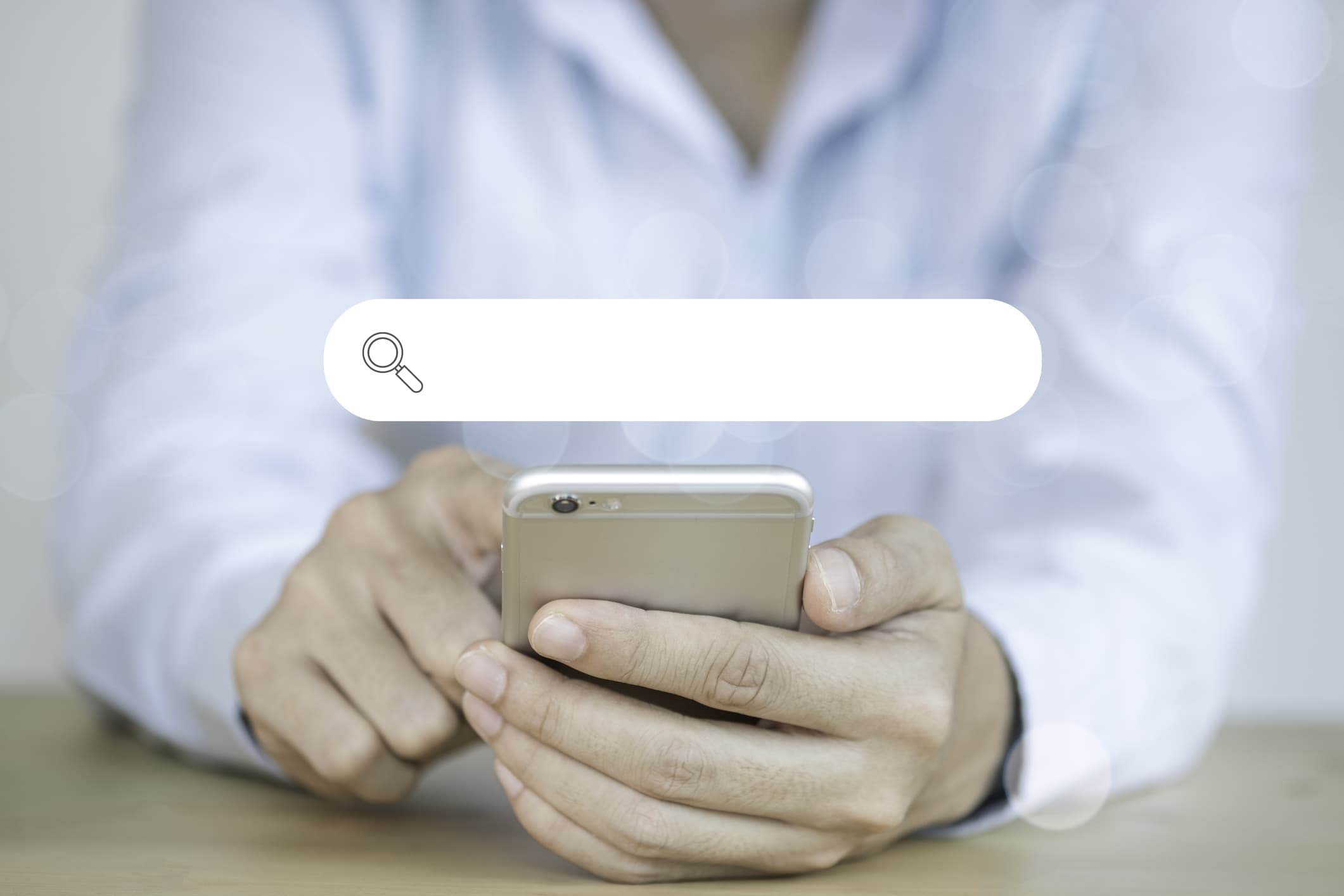An estimated 5.6 billion searches are done on Google daily. Yes, that’s billion with a b. Since successful advertising is all about reaching your audience where they are, Google Ads for small business makes sense. This article shares the benefits of Google Ads and several top tips to effectively use Google Ads for small businesses.
Does Google Adwords work for small businesses? Yes, indeed it does. You should first know that it’s no longer called Google Adwords but rather Google Ads. Still, whatever you label it, using digital ads to reach people when they are doing an online search has several advantages:
- Advertise to people when they are searching to buy
- Get in front of customers in your local business area
- Target multiple audiences in specific ways
- Results are easily tracked and readily available
When it comes to Google advertising for small businesses, there is a lot of advice out there. To help you out, we’re providing this list of tips for using Google Ads for small businesses. These include:
- Establish objectives
- Consider budget
- Select search words carefully
- Emphasize local
- Optimize your website
- Evaluate the competition
Establish Objectives
When working in Google Adwords for small businesses, know that there are many possible things you can accomplish. These include:
- Generating leads
- Boosting sales
- Increase email sign-ups
- Drive account registrations
- Encourage appointment bookings
You can easily imagine how one Google ad should not be trying to do all of those things at once. You want a succinct, focused ad that targets one particular action and a well-targeted audience. Knowing your objective upfront can help you craft and design the most effective Google Ad.
Reading one of the “Best Small Business Marketing Guides of 2021” could help.
Consider Budget

Budget is a key differentiator for Google Ads for small businesses. As with most marketing efforts, you’ll get what you pay for, and cash is king. So, you want to calculate the highest amount you are willing to pay for your Google Ad efforts.
When determining your budget consider:
- Search term popularity
- Average spend per client or web transaction
- Campaign conversion rates
Attaching your Google Ads and Google Analytics accounts can help you see how often your ads have shown up and been clicked on as well as what converted or other actions were taken.
For more on campaign budgeting, check out Wordstream’s Guide to Google Ad Budgets.
Select Search Words Carefully
Small businesses using Google Ads have to work extra hard to get noticed. You’ll need to have a solid SEO strategy in place to be sure your online advertising campaign is targeting the right audience.
Using the Keyword Planner Tool in Google Ads can help you gauge which search phrases and keywords are more likely to trigger your ad appearing in relevant searches. You’ll be able to see how many times people are searching for those words, which can help you anticipate traffic.
Also, use the Keyword Planner to remove negative keywords. For example, an eyeglasses shop might remove “wine glasses” and “drinking glasses” associations to avoid getting the wrong audience clicking through and being frustrated.
Think like a customer when coming up with the best search terms. You might think of your product as X, but if people doing the search think of it as Y, your ads about X won’t come up when those prospective buyers use Google.
Emphasize Local

A good way to do more with a small business’s Google Ads budget is to set limits by location. You can narrow your campaign to target only customers in certain zip codes. This helps you to focus on customers who live locally and can provide a greater return on investment.
A Business News Daily roundup used the example of Balloons Over Asheville, which would set up ads with keywords including “hot air balloon rides Asheville,” “balloon rides Asheville,” “Asheville hot air balloons,” “hot air balloon west North Carolina,” “fun things to do in Asheville,” and “hot air balloon ride Charlotte” to target a specific region.
Check out this guide to local SEO marketing too.
Optimize Your Website
The use of Google Ads for small businesses typically aims to drive traffic to your business website. So, don’t underestimate the importance of optimizing your website. You don’t want to pay for people to click on your ad, come to your site, and quickly navigate away.
Optimizing your website means:
- Making sure there is a landing page corresponding to that ad group
- Reviewing the site navigation to ensure user-friendliness
- Ensuring the site is mobile-friendly
- Organizing content so it is intuitive for the user
- Serving up the best content for your target audience
- Speeding up your page load
Evaluate the Competition
With Google Business advertising, small businesses need to stand out from the rest. You can use Google’s keyword tool to investigate what others are doing as far as keywords and bidding. Paste their website into the tool, and you’ll get an idea of their approach to Google Ads.
“It may be a good idea to follow their lead, but it would be even better to determine how to differentiate your Ads strategy from your competitors,” according to a Small Business News article.
Making Google Ads Work for Your Business
Now that you know more about using Google Ads for small business and how to make the most of it, don’t forget to schedule your ads with care. You don’t want to be planning on taking two weeks off for the holidays and running a campaign to bring in new business on December 14.
Knowing how to use Google Ads can help you grow your business. Still, it’s only the beginning. Learn more in our Resource Center.